Here’s a photo report of disassembling the Makro and Nokta wireless headphones. These are compatible with the Makro Racer 1, Makro Racer 2 (with a dongle to be inserted into the control box) and Nokta Impact 1, Nokta Impact 2 machines (without a dongle). Plus, a teardown of the dongle used in the Racer detectors. Continue reading
MD-Hunter Blog
DIY Carbon Minelab Equinox Shaft
The idea of a metal detector initially consisting of a control box only and having the rest of parts of its owner’s own preferences arises more and more often. That’s the way it is going to be in the future – you’ll purchase a control box, shaft and coil separately. Here’s an interesting option of a carbon shaft for the Minelab Equinox 600 and Minelab Equinox 800 machines: made with one’s own hands, easy to assemble, no special tools or skills needed. Not at an ultra low cost but not higher than the carbon itself. Continue reading
Minelab Equinox shaft adapter. Another shaft
Not everybody likes the Minelab Equinox shaft – some aspect of its design is flawed. The owners complain about their arms getting tired too quickly and about the low-quality camlocks (the latter aren’t locking tight enough, thus there is a play in the shaft). But hereby you just can’t up and change your Minelab Equinox shaft. First, which item will you replace it with? Second, even if you select an appropriate option, it doesn’t necessarily mean that you’ll be able to mount your detector’s housing on it. However, there is a very simple, inexpensive and preserving your warranty rights, solution – to use an adapter. Continue reading
Minelab Equinox 600/800 problems. Play in the shaft (twist locks)
If your detector requires a repair, the solution options to resolving the problem are much more important than the problem itself. All machines break down but different manufacturers provide different after-sales service and ensure different spare parts availability. However, the worst thing is when a new product breaks down: you haven’t had a chance to hunt with it, the parts aren’t available yet as well as there isn’t any knowledge how to solve this problem. You are virtually facing it alone. Here’s a video: the Minelab Equinox 600/800 camlock doesn’t fix the shaft. What would you suggest be done in this case? To duct tape it tightly and not to touch? Continue reading
If your Minelab Equinox can’t pair with wireless headphones
I wonder whether Garrett managed to make a million dollars selling headphones? And how about Minelab? If not, they won’t be able to get it done. Hobby enthusiasts have suddenly become smart enough and don’t want to pay MD manufacturers triple the price for their headphones any longer, even if those are waterproof and wireless. And what do MD manufacturers think about it? They are fine with it but don’t promise it will be easy. Continue reading






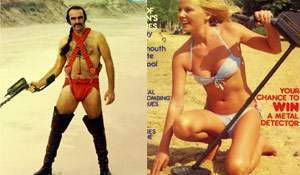









new comments