Here’s the Minelab Go-Find 40 metal detector – NEW 2015. Everyone praises this machine for compactness and scolds it for depth. But in very deed, the main disadvantage of the Go-Find 40 is of another kind.
Regarding compactness. Yes, so it is. The Minelab Go-Find 40 fits in a normal backpack, plus a small shovel. You can really schlep it around and search anywhere.
But this compact construction also has the main disadvantage hidden – a long grip and small armrest. When you hold the detector in hand, each sweep puts a strain on the place near the armrest. But the latter doesn’t keep the arm without a fixing strap (the arm slips off the arm rest).
I don’t apply these fixing straps with usual metal detectors. While digging up a hole I put the device aside… And putting the arm in as well as getting it out each time – these are unnecessary motions. With the Go-Find 40, it’s impossible to hunt without this strap.
Regarding depth. Yes, the Minelab Go-Find 40 metal detector has less detection depth than the Garrett ACE 250. The difference is small – a couple of centimeters. It’s not so noticeable in the soil, but this difference still exists.
The Minelab Go-Find 40 has extremely simple controls – ideal for beginners, you won’t need the manual!
Power switch On/Off. Sensitivity adjustment. Volume control. Screen backlight. Bluetooth On/Off – for wireless connection with your smartphone. By the way, there is no volume, backlight and Bluetooth in the Garrett ACE 250… Pinpoint mode – for accurate localization of small targets.
3 find modes are cycled through by pressing the button. The Minelab Go-Find 40 divides all metals into 4 groups: the first one is iron metal, three others are non-iron metals.
About meager discrimination scale of the Minelab Go-Find 40… When practicing with the same Garrett ACE 250, I mostly notch out just the first 3 or 4 segments corresponding to iron metal – but dig all the rest. Here, the same 4 segments are covered with one. In actual fact, the Iron Mask discrimination turns out to be the same.
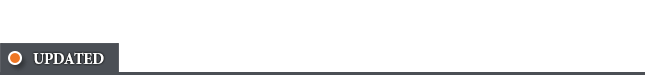
Minelab Go Find 40 with another coil
A tip to future Go-Find 40 owners… In Minelab and dealers’ promotional video, the lower shaft mostly isn’t fully extended and moves freely. They suggest fast length adjustment in such a way. But when applied, it is inconvenient. The shaft loses its length by any jolt and you have to adjust it again. Thus the lower shaft must be fully extended (until it clicks into place) and the length should be adjusted by locking the lever in the middle of the shaft. By this means, the shaft surely maintains the desired length while hunting. Good finds to everyone!
All about the Minelab Go-Find 40 is collected here (news, tests, comparisons with other devices, different reviews and opinions). Plus, on Knowledgebase pages there is additional information you should know before buying the Minelab Go-Find 40. The experience of others will help you save your time and money. Happy hunting to everyone!






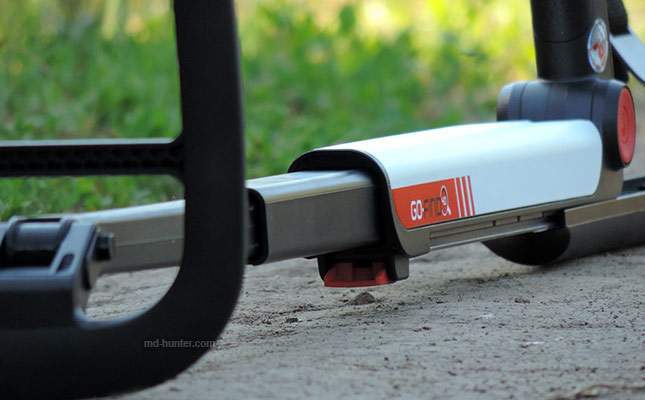











Hi,,the go-find 40 does have a volume control,,it is the +and – switch on the right hand side of the control box,,,Cheers.
Where can you buy the 13″ coil & how much?
The go find 40 has been on you tube and picked up a (fresh) buried coin at 7 and a half inches, which is good itll pick up longer buried coins at 8 inches plus, it has auto ground balance not fixed which means it works on wet sand. The iron mask is better than the ace 250 and probaly the 300, ive had the 250 and its only advantages was coil change and sturdier, i honestly prefer the go find 40