The first Minelab PRO-Find 35 owners gave their feedback on this device: how it works, what the advantages and disadvantages are. Here’s a Minelab PRO-Find 35 test and a vast comparison with other probes. Plus, testing the pinpointer on gold.
Audio response
Nominally the Minelab PRO-Find 35 is louder than its predecessor PRO-Find 25, Minelab’s previous unit. Here are the results of a comparison provided by commenter AngerManagement (findmall.com):
| PRO-Find 35 | PRO-Find 25 | |
| Distance 5 cm | 78 dB | 66 dB |
| Distance 30 cm | 65 dB | 58 dB |
| Distance 50 cm | 55 dB | 46 dB |
As seen in the table, the Minelab PRO-Find 35 is 10 dB louder as the average than the PRO-Find 25. But in practical terms audibility has worsened. The problem lies in a rather high-pitched tone. But with aging people lose sensitivity to high-pitch sounds. So elderly detectorists have noticed that the Minelab PRO-Find 35 has this problem – bad audibility under normal noise conditions (without wind and rain). You can’t get used to it even after 4 hours of searching, just the opposite – it becomes even worse.
Vibrate alert can’t be turned off
Whether you like it or not, it’s impossible to turn off vibration on the Minelab PRO-Find 35 – it always works. However, its continuous operation reduces battery usage.
Discrimination
Minelab released the world’s first pinpointer with discrimination (correct me if I made an incorrect statement). But why does a pinpointer need this one? Especially one that works incomprehensibly.
The Minelab PRO-Find 35 discrimination works not always. You can check your 10 recovery holes and everywhere you’ll get a signal which indicates a non-ferrous target. You will hear a strong ferrous signal while conducting air tests, in close proximity to some iron (some people say that distance doesn’t exceed 1 inch), and when the pointer is held flat against the ground. In all other cases, the Minelab PRO-Find 35 produces a response for a non-ferrous target.
Housing (important!)
If you are the present or future Minelab PRO-Find 35 owner, please remember the following info: first, you should apply some silicone grease to the inside of the battery compartment cap. Otherwise it will get stuck in course of time, and you won’t be able to unscrew it. Second, the bar code and serial number on the Minelab PRO-Find 35 housing will wear off after a few outings. If you want to preserve your warranty, think about what you should do to keep them intact.
Super sensitivity
The Minelab PRO-Find 35 has really good sensitivity. The probe can locate and responds to even tiniest targets. But this in turn creates a specific problem – at close distances the unit achieves its maximum response all the time and has no dynamics.
Some detectorists (I’m one of them) use their pinpointer to localize the contours of a find or to determine the distance to a target. For this purpose, the probe should have a really dynamic response, the one increasing in intensity when getting closer to a target – up to 0 cm. When you work with the Minelab PRO-Find 35 at close distances, the response not always increases in beeping speed, so it’s impossible to figure out the actual distance to a target.
Problems and suggestions
There isn’t any filling under the battery compartment cap. If a conductive contact pad sinks in with lapse of time or the batteries inside are different in size (such things happen sometimes), the battery won’t fit tightly in the battery compartment and will become loose.
Who hit upon the idea of using a ‘krona’ battery for a pinpointer? It’s 2018 now and the rechargeable power supply is not just fashion, it’s a necessity. Why not move away from the things of the past you need to leave behind?
The speaker hole is located on the housing in such a way that you can easily cover it with your hand. So if the probe is suddenly faint where it should be loud while hunting, check – you may simply cover the hole with your finger and therefore the sound is muffled.
What is good. Comparison
It’s not fair to specify the very disadvantages of the Minelab PRO-Find 35. The pinpointer has good stuff in it as well: great depth (the unit is deeper than other probes), good sensitivity to tiny targets, especially gold. Believe me, not all probes are able to detect a gold nugget weighing up to 1 gram.
Here you can find interesting comparisons with the XP MI-6 and Garrett PRO-Pointer AT. Note that all of these units can withstand submersion and are top selling pinpointers for the time being.
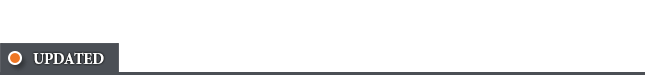
This report is based on comments from the Minelab PRO-Find 35 owners (findmall.com). All about the Minelab PRO-Find 35 is collected here (news, tests, comparisons with other pinpointers, different kinds of feedback from the owners, opinions). Plus, on Knowledgebase pages there is additional info on the Minelab PRO-Find 35 – things you should know before buying this device. Happy hunting to everyone!













Is the pro 25 better than the pro 35
Is the pro25 better than the pro35
All depends, the NEW Batch of PF 35s may have resolved some issues.
PF25 and 35 are VLF… So rfi and noise will always be an issue.
MY brand new minelab pro find 35 beeps all the time when in high sensitvity mode when moving it around just in the air. Is that normal? how can i fix it?
This is probably the effect of high EMI. I have the same problem with (sometimes, not always) with my Garrett AT pointer.
When turning on, point on the ground to balance & you shouldn’t have that problem.
I have ground balance my 35 at every target and sometimes it just sounds off for no reason. So I shut it off and back on then after a bit it does the same thing what can I do