Is it better to decrease sensitivity by using the sensitivity level or power button? First, there is also a third option for reducing sensitivity. And it is unclear why metal detectorists ignore this one. Aren’t they aware of it? Second, the situations may be different, and each one demands its own response.
How to decrease
Although I’ve never read instruction manuals, I use a pinpointer successfully. To begin with, let’s have a look at the options of how to reduce sensitivity:
1. The sensitivity level or search mode. Some pinpointers enable the user to select the factory preset sensitivity level. You can choose the desired number and use your unit to precisely pinpoint the target.
2. Retune by pressing the power button. You should put the pinpointer being ON to the ground and adjust for the sensitivity level by quick button press.
3. Retune while turning the pinpointer on. Almost all the pinpointers, when being turned on, tune themselves to their environment. It’s an extremely useful feature. For instance, it’s the very one you should start with when operating in saltwater – and turn the unit on while submerged. And only afterwards (if need be), you can step through the sensitivity levels and use the button.
Remember that any option results in a decrease in depth. When choosing the third variant the depth will be affected least of all. Although if you turn the pinpointer on and there is a target nearby, the depth will be limited – approximately to the same distance where the target is buried.
Which option to choose?
А. If the pinpointer is emitting false signals in the air randomly or when you turn it upside down, you should decrease sensitivity with the +/- button (option 1). Nothing else will help.
B. In the event of phantom signals when you touch the ground (shouldn’t be confused with the effect of mineralization), you should reduce sensitivity with the +/- button (option 1).
Producing false beeps when being touched is an extremely unpleasant phantom. It’s rather difficult and troublesome to tolerate that. Suppose you stuck the pinpointer’s tip into the ground, heard the response but there weren’t any target there. If you are very familiar with this situation, think about acquiring a plastic nozzle – it really helps. If your unit has a thin probe (like the Fisher F-Point), you can use a toothbrush travel tube. If the probe is usual (like the Garrett PRO-Pointer), you can take a hard shell case from another pinpointer – e.g., from Makro or Nokta units (can be bought separately).
C. If the unit is affected by environmental factors, you should start decreasing sensitivity with turning the pinpointer on (option 3). And then, if needed, you should retune the probe being ON (option 2). If nothing helps, sensitivity should be reduced by using the +/- button (option 1).
If there are some other options I’ve forgotten, let me know in the comments below. Although, I’ve repeated my position many times… I don’t need a pinpointer with 20 buttons and search modes. I don’t want to sit over a hole stepping through multiple settings and trying to understand whether it’s a phantom or a positive signal. I want to take the pinpointer, turn it on, stick it into the hole, pick up a target, turn the unit off and go hunting further – that’s the way a true pinpointer works.
The main thing I would like to add: if you don’t have a pinpointer yet, you do waste your time while hunting – having less time left for recovering finds. But it’s always better to find than to lose. Or don’t you agree? All content related to a pinpointer is collected here (different tests, comparisons, reviews and diggers’ tips).




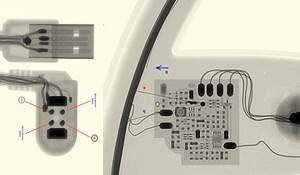









Leave a Reply